HOW TO ORDER BOOKS INSTRUCTIONAL
HOW TO ORDER BOOKS INSTRUCTIONAL PDF
STEP 1: REGISTER
To order books with us you will need to create an account. You can do this by selecting the LOG IN button at the top of the main page and registering an email with us. This is not preset using any of
your Crowder credentials, it is a new account. We prefer you to use your Crowder email but this is not required. Please create an account before locating your books.. If you have already created an account previously please log in using the email you had previously registered.
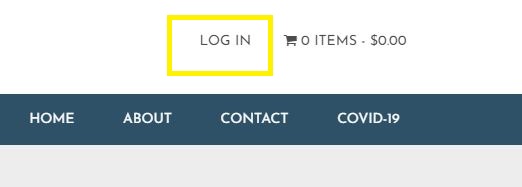
STEP 2: FIND YOUR BOOKS
Select the BOOKS tab and fill out the drop-down menus with the information from your schedule.
TERM, DEPARTMENT AND COURSE are the required fields to fill out. This information can be found on your schedule. If your selection needs to be refined because multiple books populated, please use the optional boxes that include school location and section number. This will narrow down the required course materials for your specific class. Please see below for info on how to read your schedule. After adding books to your cart, you will need to select the Books tab again to clear the drop-down boxes and search for new course materials.
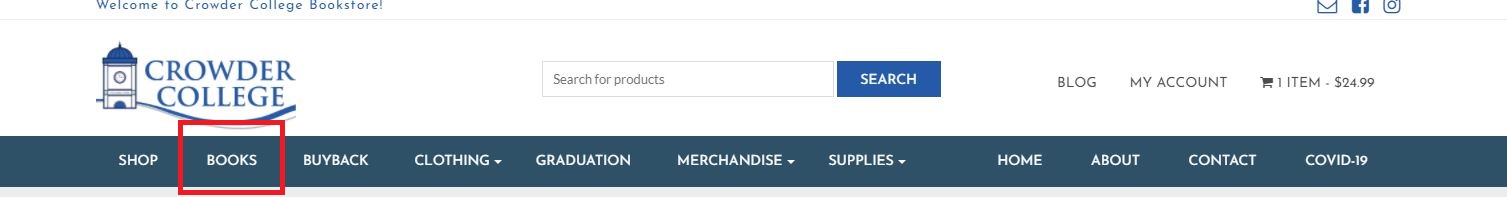
Below is an example of your schedule.
DEPARTMENT, COURSE, SECTION, SCHOOL.
Your TERM depends on what semester you are in. Spring is 0120xx, Summer is 0620xx, Fall 0820xx. (This is an example only.)
FALL BOOKS MAY BE PURCHASED AFTER JULY 1ST
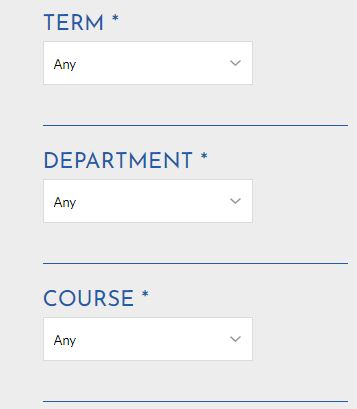
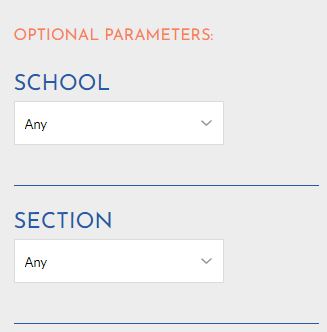
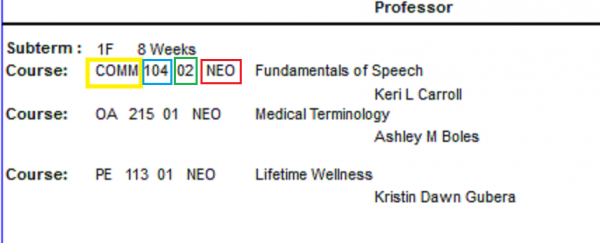
After your books populate, you can add them to your cart. You will have the option to select New or Used. When you have finished adding books to your cart you can then proceed to checkout. You can choose to have it delivered to the campus of your choice by selecting campus delivery or pay to have it shipped directly to you. You will also have the option to charge to your student account or pay with a credit card.